This documentation is applicable to the ThinkPenguin USB 4G LTE-Advanced Modem Models # TPE-USB4GLTE2 and TPE-USB4G2US and outlines the procedure for activating an AT&T SIM card under GNU/Linux.
1. If you haven't purchased an AT&T SIM card do that first. These are readily available from most big box retail stores as well as many convenience stores.
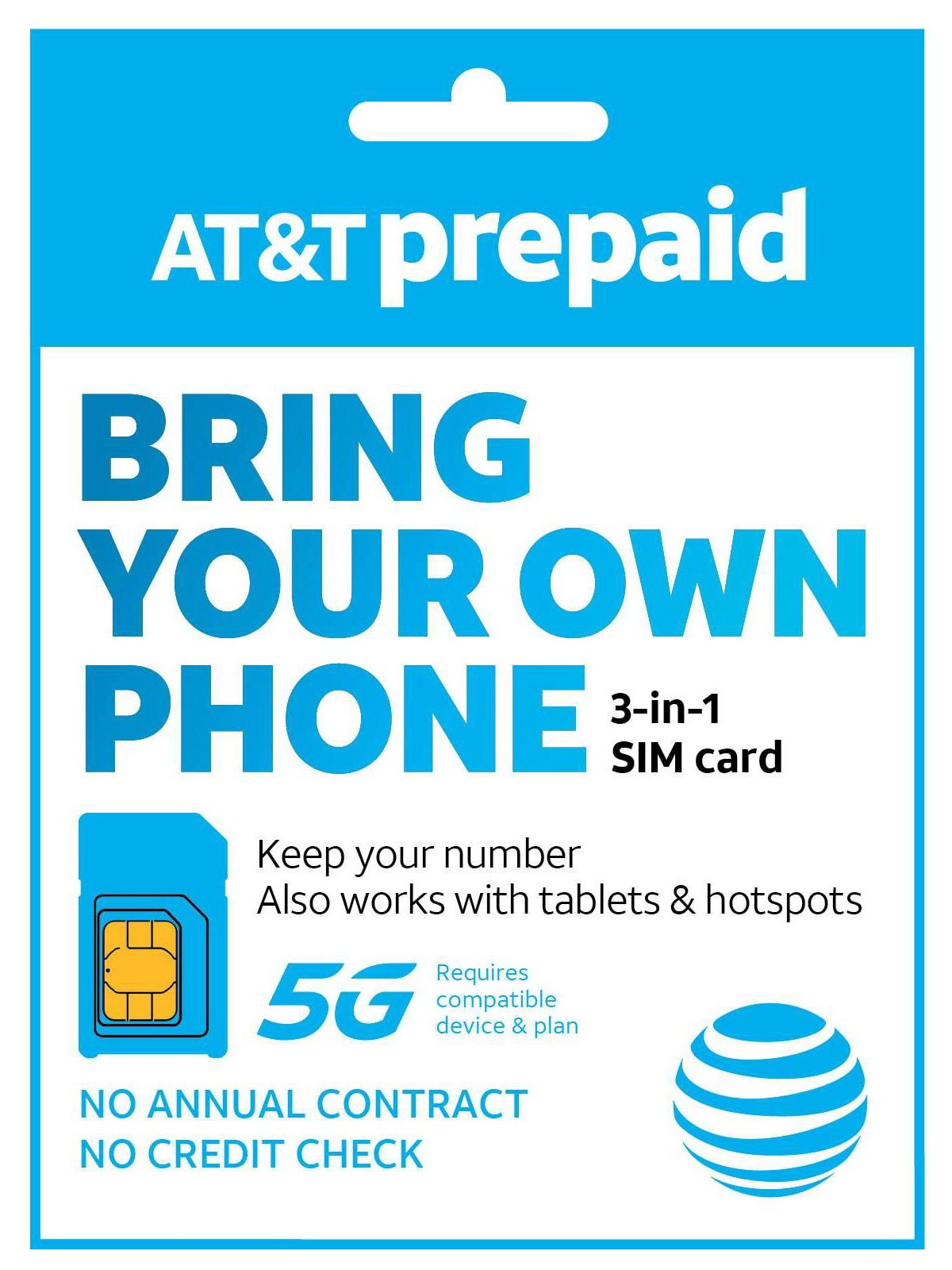
2. Identify the IMEI # of your USB 4G LTE-Advanced Modem, you'll find it on the back of the product identification card included with the modem, make a note of it as it'll be needed to activate the SIM card.

3. Open your AT&T SIM card packaging and identify the SIM # or ICCID, make a note of it as you'll also need this to activate the SIM card.
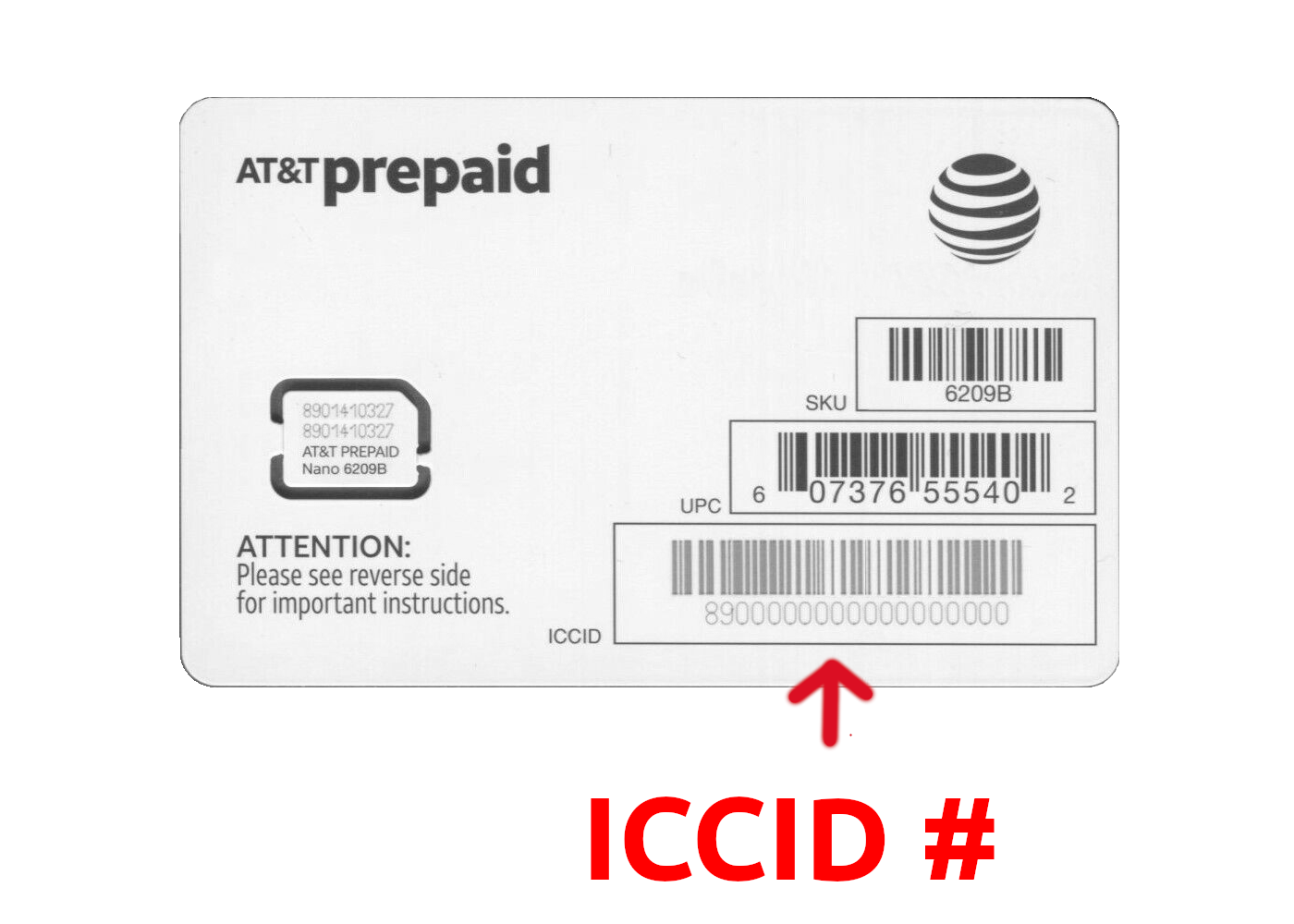
4. Punch out the nano AT&T SIM card and insert it into the SIM card slot on the adapter like so:
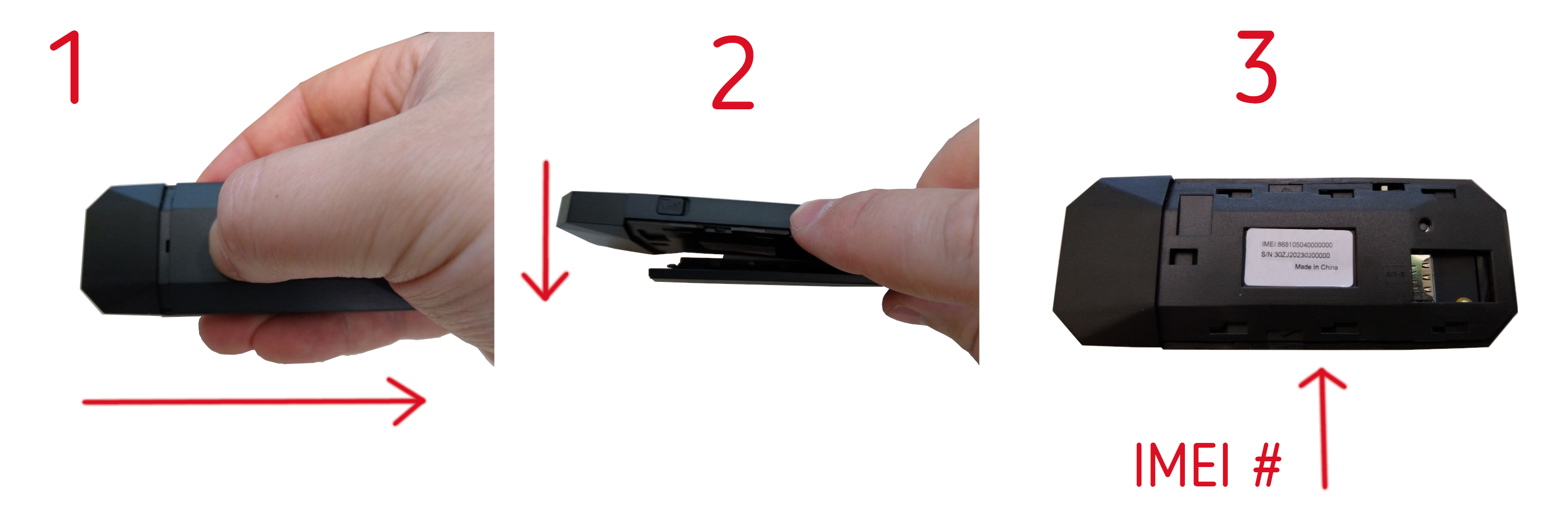

5. Plug the adapter into a USB-A (traditional USB port unless using an A-to-C adapter) port on the computer.
6. Follow the procedures in AT&T's online activation wizard to activate the SIM card https://att.com/activateprepaid
7. For online account management of AT&T prepaid services see: https://www.paygonline.com/
