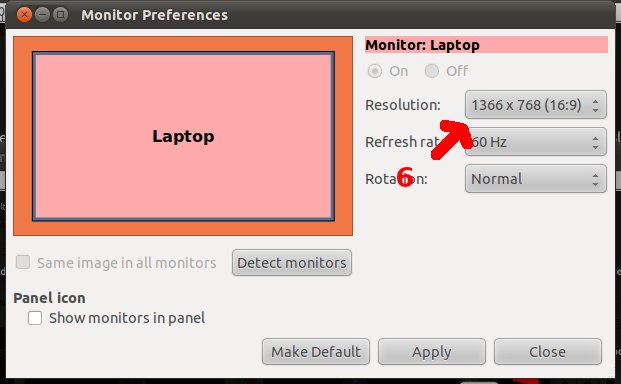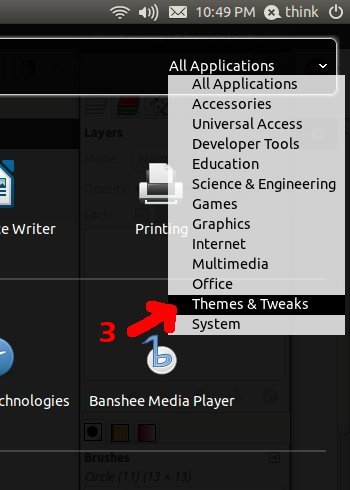To adjust screen resolution:
1. Click on the applications icon from the launcher, 2. Select all applications from the top right corner, 3. Click Themes & Tweaks.
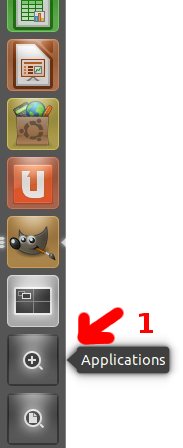
|
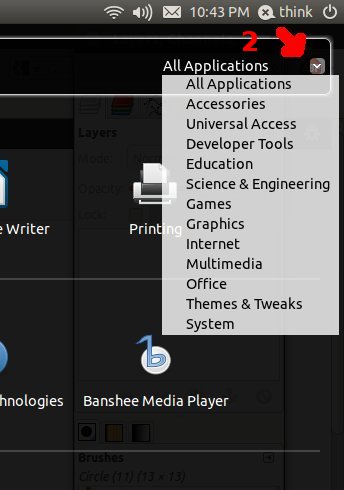
|
|
4. Select see more results under installed.
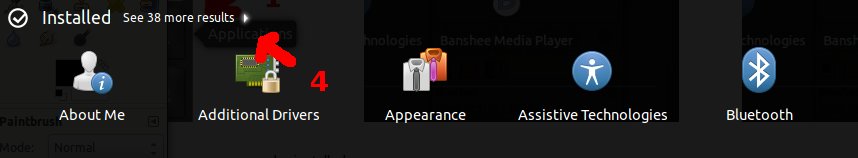
5. Now click on the monitors icon.
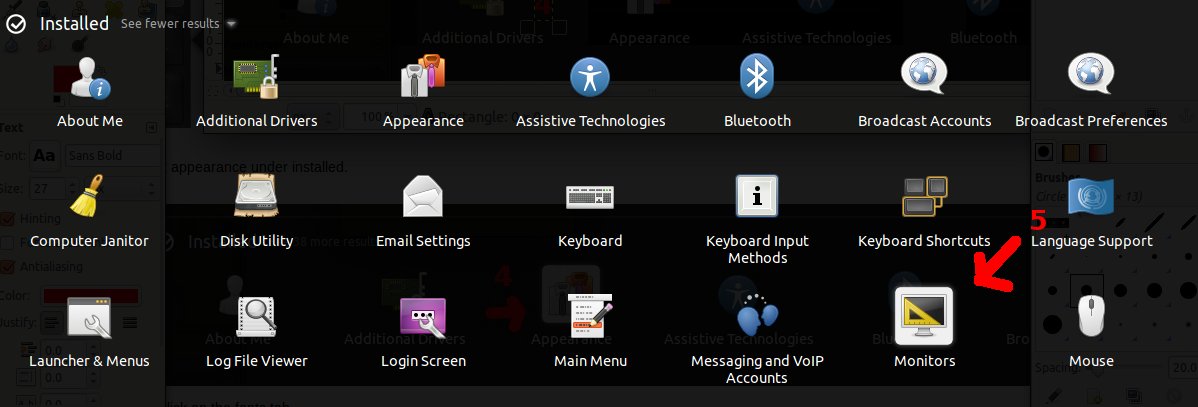
6. Now adjust the resolution.