If you are running into problems such as system crashing make sure that you have connected the power to the molex power connector attached to the card. Most problems users run into with this card are not PCIE / compatibility issues, but the result of not having connected the power.
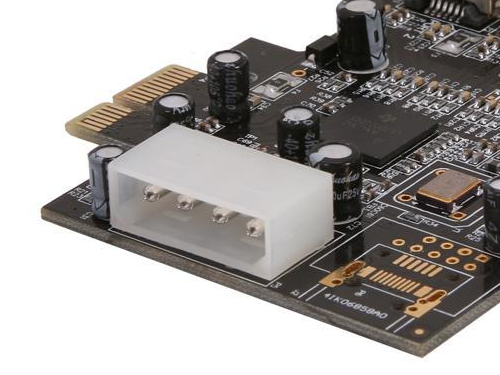
Some things to check if you are connecting a camera or other 1394 device and things are still not working:
* While it is unlikely that this documentation will need updating we have last confirmed it accurate/working/applicable to at least Ubuntu 18.04, but should also apply to other distributions and releases newer and older (there was a change in the 2.6 era, but it's ancient and none of these distributions are going to be officially supported by anybody today)
Make sure the camera/device is plugged in and powered on. While there is a good chance that the right modules will get loaded automatically by your distribution there is a slight chance that it doesn't. If you get an error message or the device is otherwise not working after everything is turned on and connected try running the following commands from a terminal:
sudo modprobe firewire-core
sudo modprobe firewire-sbp2
This will load the modules for 1394 hard drives and video cameras. After doing this close and reopen the program you are using with the device. You may also need to reconnect and/or power the device on and off again depending on the device you have connected.
One last note. It's possible that if things are still not working that your camera is not in the right mode. Review the devices documentation to make sure you've got it setup right for communication with a computer.
