Note: In most distributions you can set the system to shutdown gracefully when the UPS's battery is critically low by opening the System Settings and going to the Power Management section. However...
For at least Linux Mint 22 and distributions using GNOME 43 or Cinnamon (derived from GNOME 43) there is currently a bug where no option exists in the power management utility to shutdown gracefully after the battery has reached a critically low level. For the moment this issue can be resolved by changing the these settings utilizing a different utility called dconf-editor:
1. Open the Software Manager
In the lower left corner click the Linux Mint menu icon
![]()
2. In the search box enter Software Manager
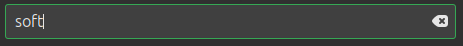
3. Click the Software Manager icon when it appears in the search results

4. In the search box of the Software Manager search for dconf-editor
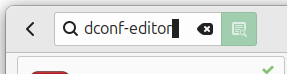
5. Click the Dconf-editor icon when it appears (system package, red icon)

6. Click the Install button to install the dconf-editor
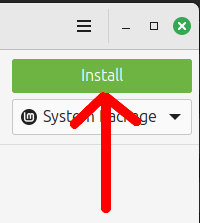
7. Enter your login password when prompted (must be an admin user) and click the authenticate button
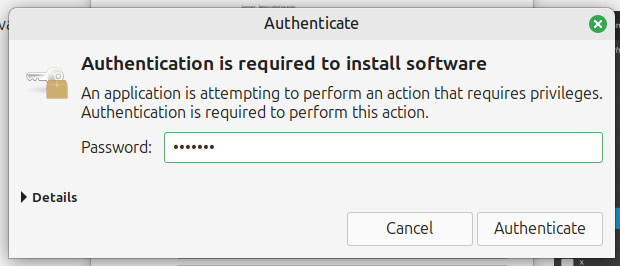
8. Click the Launch button to launch dconf-editor
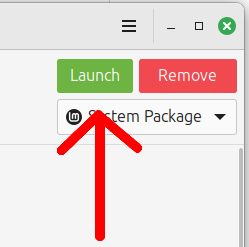
9. If prompted click the I'll be careful button.
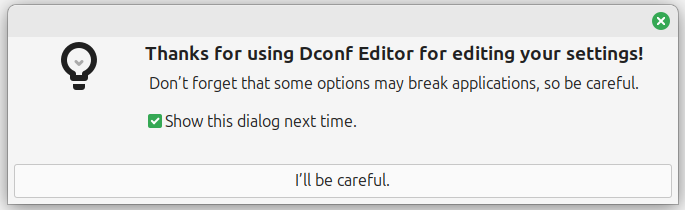
10. Click the magnify glass icon
![]()
11. Search for critical-battery-action

12. Click on the resulting critical-battery-action option that shows up as a result of the search
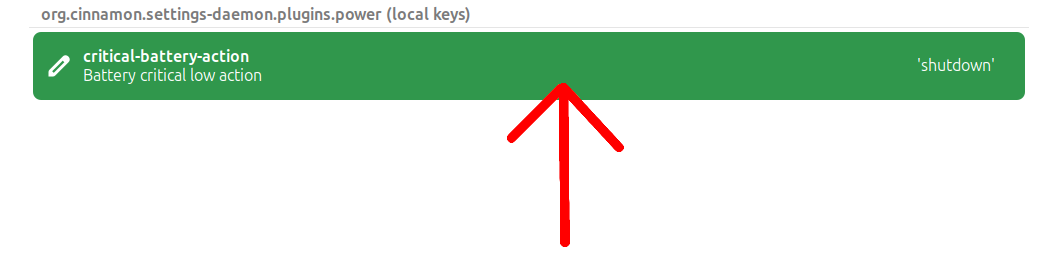
13. Uncheck the Use default value checkbox
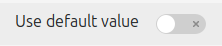
14. Under Custom value click the 'hibernate' drop down and select 'shutdown'
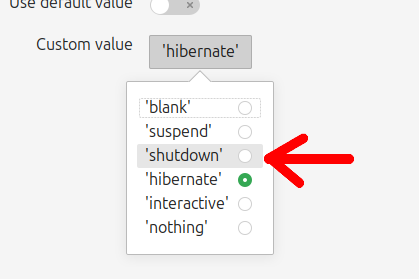
15. Click the Apply button in the lower right corner of the window to save these setting changes

16. Click the Linux Mint icon in the lower left corner and then click the Shutdown Symbol
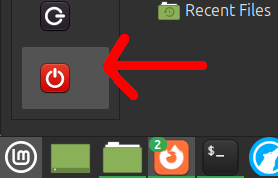
17. Click the Restart button to confirm you want to restart the system
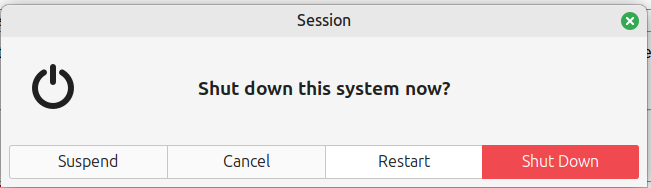
The system will now gracefully shutdown when the battery is critically low.
Note: If you want to change the percentage at which the battery is considered critically low search for percentage-critical and uncheck the Use default value box. Then enter a Custom value.
