Fluendo DVD Player offers cutting-edge technologies to enhance your media playback experience. Key features include:
* Hardware accelerated support for flawless video playback
* Dolby Digital 5.1 surround sound
* Playback of encrypted commercial DVD discs
* DVD playback for all regions including 1,2,3,4,5, and 6
And a simplicity you won't find in other commercial DVD software...


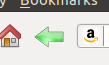 If you were expecting a different page you may click the green arrow button in your browser. This page has been presented to you in order to simply the installation on your platform.
If you were expecting a different page you may click the green arrow button in your browser. This page has been presented to you in order to simply the installation on your platform.