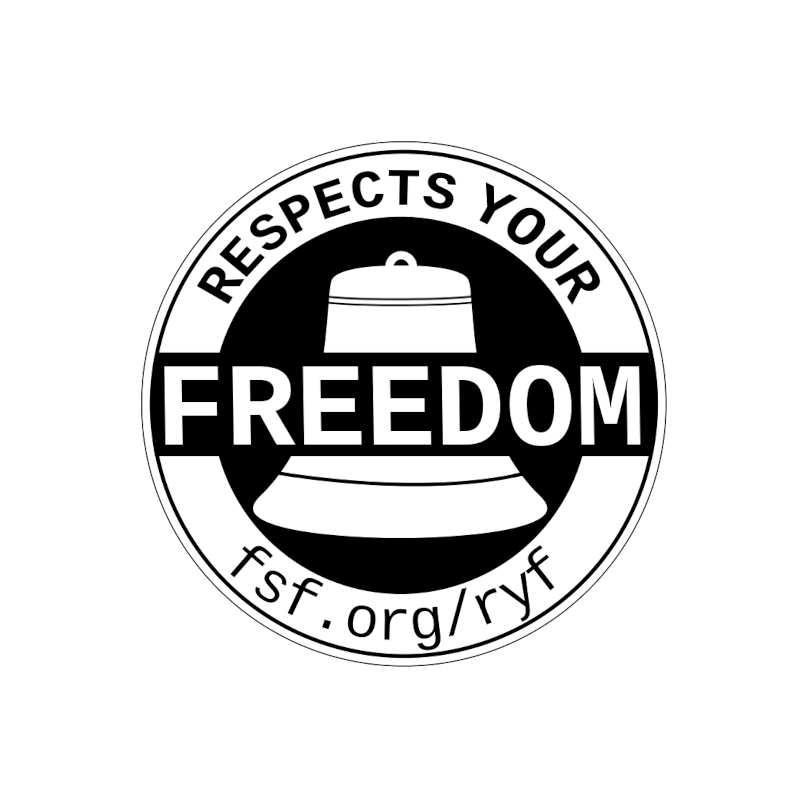Free Software Wireless-N Mini VPN Router v3 (TPE-R1300)
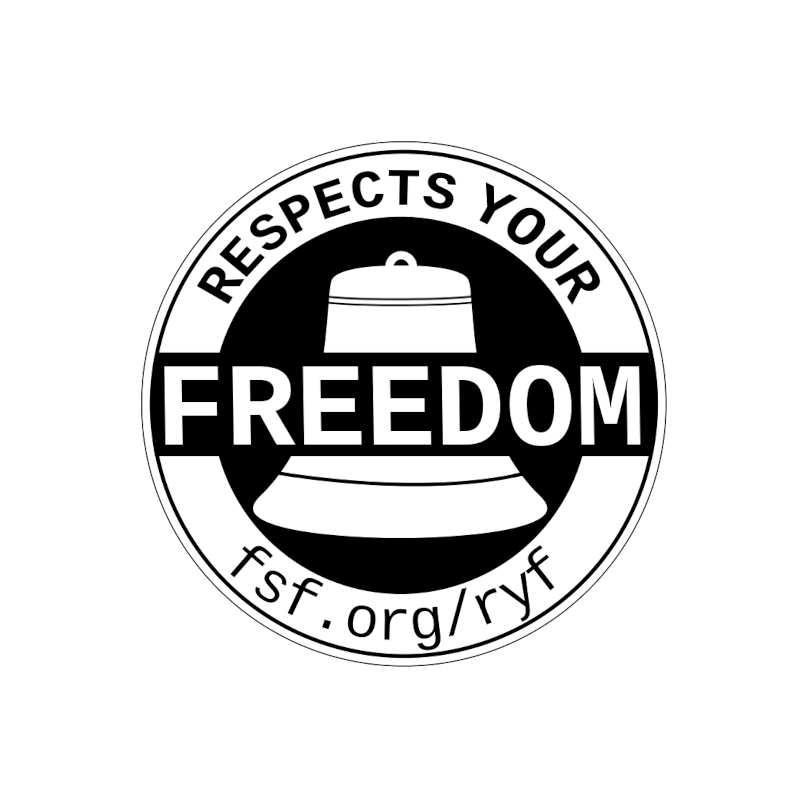 Are you looking for a router with a bit more power? Introducing the 3rd generation of 100% free software wireless mini routers with Respect Your Freedom certification. The router ships with the most up-to-date free embedded GNU/Linux distribution: LibreCMC.
LibreCMC was built from the Linux-libre kernel and a stripped down version of OpenWRT without any of the non-free bits. LibreCMC is the leading free software distribution designed for routers and other embedded devices available today.
Besides being freedom-friendly we've added support for running WireGuard and OpenVPN making it easy and convenient to get a base line of protection for your privacy as well as route around local censorship. Just pick up a subscription to our optional VPN service and we'll ship the router configured to work out of the box with our privacy respecting PenguinVPN service.
With our mini VPN router it's easy to utilize our PenguinVPN service with any device regardless of operating system: Simply connect the router to a modem or upstream routing device and select the "libreCMC-VPN" access point.
While we've geared this router to be a simple solution to connect all your devices to a privacy friendly VPN service there are many other potential use cases including simply utilizing the router like any other router designed for the home (this is the default configuration if a VPN subscription is not selected). You can connect the router to most cable, DSL, fiber, and even select USB cellular modems.
When combined with a privacy friendly VPN service provider you can expect much more:
- Now shipping with DNS over HTTPS by default under libreCMC 6.x: Until recently avoiding censorship may have meant using a VPN or switching to a third party run DNS server, but now ISPs are beginning to intercept requests to traditional unencrypted third party DNS servers; thus undermining your ability to access websites that some governments and politicians don't like. Fortunately with DNS over HTTPS this can be thwarted to one degree or another by giving users the choice of DNS servers and preventing interception through cryptography. This also adds another layer of privacy protection by hindering DNS logging by ISPs and potentially rogue VPN providers.
- For OpenVPN fans we have documentation on setting up OpenVPN on the latest libreCMC 6.x release for ProtonVPN
- Now with support for OpenVPN & WireGuard (via a handful of providers that support it properly such as Mullvad, AirVPN, OVPN, njalla, and ProtonVPN)!
- Protect yourself from TunnelVision / DHCP option 121 attacks: Stop rogue ISPs from rerouting and compromising the privacy of your VPN connections
- Prevent ISP surveillance: Many ISPs log access to websites, emails, and other communications
- Bypass Website Blocking and Censorship: Many ISPs have begun blocking traffic to perfectly legal websites
- Thwart ISP Throttling: Many ISPs slow down certain types of traffic when it benefits them financially to do so
- Stop VOIP Blocking: Many ISPs offer phone services and don't like competition from third party services
- Stop video throttling: Many ISPs offer entertainment services and take steps to make third party services unusable
- Stop the threats: Many companies abuse the courts to obtain ISP contact information for harassing and threatening purposes
- Easily switch between VPN and non-VPN access points via a two-router setup: see our demonstration video
- Stop privacy invasive targeted advertising: Advertisers often use IP and geo-location data to target advertising
- This router can be configured for lots of different uses like bridging a hard wired computer to a wireless network or acting as a wireless relay.
- This router can be configured to act as a relay where the traffic is encrypted by the mini router using Wireguard and then relayed through another access point (this works well for users of Verizon Jetpacks, people connecting through internet connections of family and friends, etc)
- This router can be configured to act as a travel router where either a wireless connection to a hotel wifi can be used (it supports captive portals) or a USB 4G modem (specifically one of our USB 4G modems). Upon successfully connecting all traffic is passed through our PenguinVPN service (subscription required).
- Purchasing a router with a complex configuration such as with our PenguinVPN service/configuration or use with one of our USB 4G modems? We now offer upgrade assistance for a small fee. No more worrying about whether or not your software is insecure or out of date. We can help you get it updated to latest release of libreCMC while retaining your setup.
- Concerned about the insecurity of wifi? We have recently documented programming the switch on the side to make turning the wifi on/off a breeze.
- Lookig to do more with your router? libreCMC includes a repository of software you can install and we even have directions on expanding storage via USB
- Interested in a PenguinVPN subscription with your router and want to better understand the setup? Check out our diagram or demonstration video
- Looking to cover a large area or just setup a more resilient wireless network? Check out our mesh networking technology! libreCMC 1.5.14-1.5.15 now supports mesh and we have also updated directions for mesh under the libreCMC 6.x releases now too! We have pre-configured 3pk & 5pk mesh kits available to make deployment as easy as simply plugging in a few mesh nodes. For those more technically inclined we have also written up directions (libreCMC 6.x) on how to configure a bunch of mesh nodes and setup a mesh network yourself. There is even a 40 minute video on it (libreCMC 1.5.x).
-
Have young children at home or need to enhance your security? Restrict which websites can be accessed via a DNS filter white list. We now have directions on creating a whitelist of sites/domains and uploading the configuration to your libreCMC router. Any domain name not on your whitelist will be blocked.
-
If you purchase a PenguinVPN subscription you can switch between dozens of different servers and countries following our directions here.
- For those in a high security environment or in serious danger we have written up directions on how to authenticate libreCMC images using GPG.
- If you are looking to setup a guest wireless network to segregate traffic check out our directions for libreCMC 6.x. Or to tunnel guest traffic via VPN.
- If you are using this router with a true single port cable modem we now have directions on cloning your PCs MAC address to get around cable providers only issuing one public IP address per account.
For those without a technical aptitude we recommend purchasing VPN service with the router. For those with a technical mindset we have detailed directions for a number of different VPN providers including: PenguinVPN (Now supported on libreCMC 1.5.x 6.x with WireGuard), Mullvad (supported on libreCMC 1.5.13-1.5.15 with WireGuard), OVPN (supported on libreCMC 1.5.2-1.5.15 with WireGuard), njalla (supported on libreCMC 1.5.8-1.5.15 with WireGuard), Private Internet Access (now supported on libreCMC 1.5.x with OpenVPN), ProtonVPN (now supported on libreCMC 1.5.x with OpenVPN and WireGuard and on libreCMC 6.x with OpenVPN), AirVPN, IPredator, NordVPN (now supported on libreCMC 1.5.x), PureVPN, and HideMyAss (help us improve our documentation by telling us your favorite VPN provider).
|
Fast shipping: Most customers will receive this item within 1-5 business days when selecting our "Standard Shipping" option or our USPS shipping option if within the US. Most others in populated regions will generally get it within 6-10 business days.
(* large quantities may take longer to deliver)
|
|
Category
|
Specification
|
|
CPU
|
Qualcomm QCA9531 SoC, 650MHz CPU
|
|
RAM/NOR
|
128MB RAM
16MB Nor flash
|
|
Interface
|
1Wan, 1LAN, 1USB2.0, 1 MicroUSB, UART, reset button
|
|
LED
|
1st LED is power and system (solid green when booted); 3rd LED is red and for wifi; the 2nd LED is programmable
|
|
WAN/LAN
|
10/100Mbps
|
|
WLAN
|
802.11b/g/n
|
|
Buttons
|
Reset & On/Off Switch (not programmed by default to do anything)
|
|
Antenna
|
External, 2dBi is the default antenna option
|
|
USB
|
1x 2.0 port
|
|
Power Supply
|
5V 1A (power consumtion < 2W)
|
|
Size
|
58x58x25mm
|
|
Weight
|
39g
|
|
Max Tx Power
|
20dBm
|
|
Certification
|
CE, RoHS, FCC
|
|
Compatible with
|
All systems with a modern standards compliant browser
|
Have questions?
E-mail support or call us at: 1-888-39-THINK (84465)
|
|